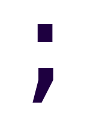Setting-up Fastmail with a custom domain, DKIM and SPF
Introduction
These days there are many options available for those who want a free email account, the big three being Outlook, Yahoo, and of course, Gmail. Many people however, are now moving away from those free offerings to paid services which offer better privacy, custom domains, and not less importantly: better customer support.
Privacy
All of the email services mentioned have something in common: they’re free. All of them also have something else in common: they need to make money somehow.
Gmail claims that it no longer reads your mail to serve you targeted advertising, but given that Google is first and foremost an advertising company, it’s something I find hard to believe.
On the other hand, Yahoo and AOL continue to do so and they even are VERY open about it. No, they don’t read your medical records (if you’re in the USA, at least), or so they claim. Yes, they read everything else. What’s the problem? They ask:
“Email is an expensive system, I think it’s reasonable and ethical to expect the value exchange if you’ve got this mail service and there is advertising going on.”
– Doug Sharp, Oath vice president of data, measurements, and insights
Custom domains
If you use Gmail, then you have a {user}@gmail.com email. With Outlook, it depends on when you created your account (I still have my Hotmail account, good times).
Paid email providers often give you the option of using your own Internet domain if you wish, so you no longer have to do business at nico.xd338@gmail.com, but rather at nico@mybusiness.com, for example. It’s more professional, and as you control the domain, if you later decide to change your email provider, you can keep your old address very easily: just “point” the domain to the new provider and you’re done.
Better support
This is one that I haven’t needed to use yet, so I can’t speak of my good experiences, but just point you at other people’s bad experiences:
- https://news.ycombinator.com/item?id=17115643
- https://news.ycombinator.com/item?id=15989146
- https://news.ycombinator.com/item?id=12972554
(Well, to be fair, that’s mostly Google problems)
So… what now?
The process of moving to a paid email service with a custom domain is twofold:
- You have to buy a custom domain.
- You have to subscribe to a paid email provider. We’ll cover FastMail in this post, just because that’s what I use.
I. Getting a custom domain
In a network like the Internet, every device connected to it has an unique address, called an IP address. Addresses have a numeric format, and are very cumbersome to remember and type.
Domain names are a way to “associate” a memorable name to those numeric addresses, by
configuring a name to resolve the addresses we want. This is what allows us to
type google.cl, instead of 172.217.23.227 into our browsers.
To purchase a domain name of our own, we must do so through a domain registrar. For .cl
domains, it’s best if we do so through NIC Chile, for anything else I
recommend NameCheap.
nic.cl
NIC Chile is the main way of registering .cl domains for Chilean residents. They used to
publish contact information about domain owners, but no longer do so. Note that your
full name is still given to anyone that asks.
- Go to NIC Chile.
- Create an account, and login.
- Click in “Crear dominio”.
- Enter your desired domain name in the box, and click on “Ver disponibilidad”. Repeat until you find an available domain.
- Go fill the rest of the form according until you reach “Servidores de nombre (DNS)”.
- Click once on “Agregar Servidor de Nombre” and fill the boxes with
ns1.messagingengine.comandns2.messagingengine.com.

- Finish the rest of the registration and payment process.
namecheap.com
Namecheap process resembles shopping in any online store online:
- Go to NameCheap,
- enter the domain you want in the box,
- add to cart, view cart, confirm.
- Create an account.
- Complete the payment process.
With that the domain is now yours. Now you have to setup the nameservers to point to FastMail DNS servers.
- Go into the domain list page.
- Click on “MANAGE”, for your purchased domain.
- In the nameservers section, pick the “Custom DNS” option.
- Enter
ns1.messagingengine.comandns2.messagingengine.comand click the green check icon to save your changes.

Other alternatives
Two other often recommended domain registrars are Enom and Gandi, just AVOID GODADDY AT ALL COSTS. Search “godaddy steal domains” if you want to know more.
II. Signing up with FastMail
We already completed the hard part. Just create an account using either of the following:
It’s up to you, but if you use the referral link you get a 10% discount when signing-up for the yearly plan… which translates to about 5 bucks.
Now, the signup process itself is very simple. Just make sure you select “use a custom domain” and enter the domain you registered. If you don’t, you’ll have to configure it later, and while it’s not hard, and support would lend you a hand if needed, why do extra work?
You can choose any username you want, as you’ll later be able to:
- change it to whatever you want,
- or have multiple usernames for multiple purposes,
- or even register extra domains, and have multiple usernames per domain.
So don’t worry too much ;)
Conclusion
After finishing with the registration process, you’ll be able to fully use the service for 30 days as if you were a paying customer. Enjoy.
And that’s it. There are other, more complex setups of course, where you can have your email hosted in one place, and your website in a separate server… but that’s outside of the scope of this post. If you’re really interested in this last point, then either: